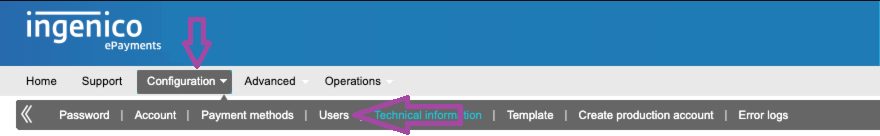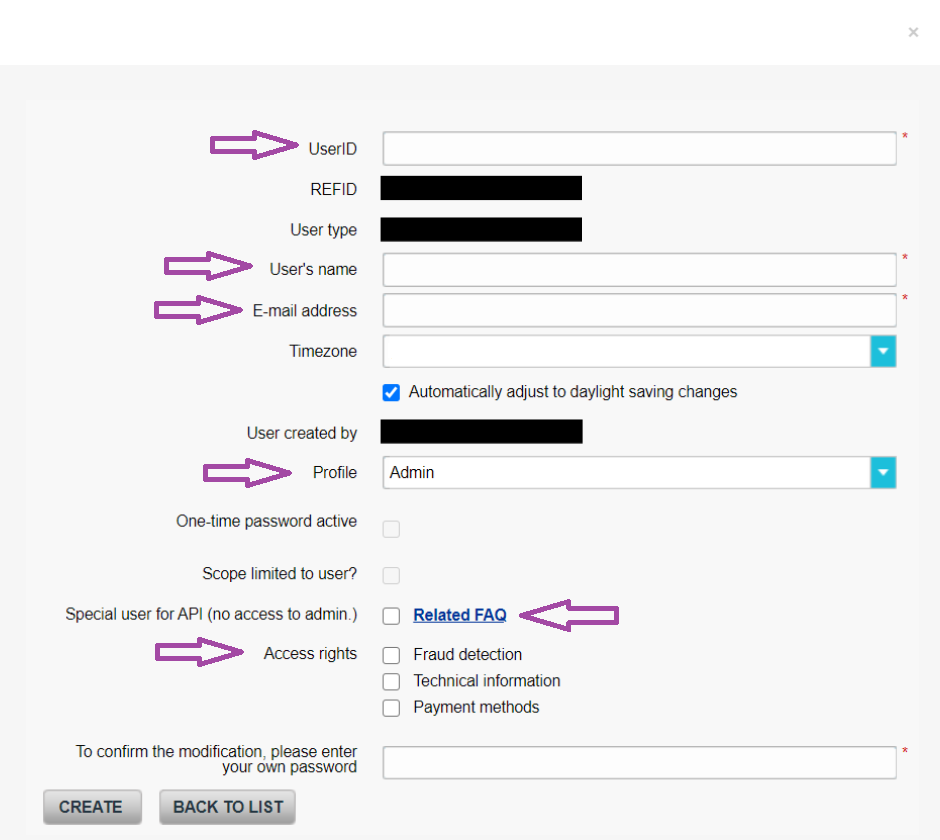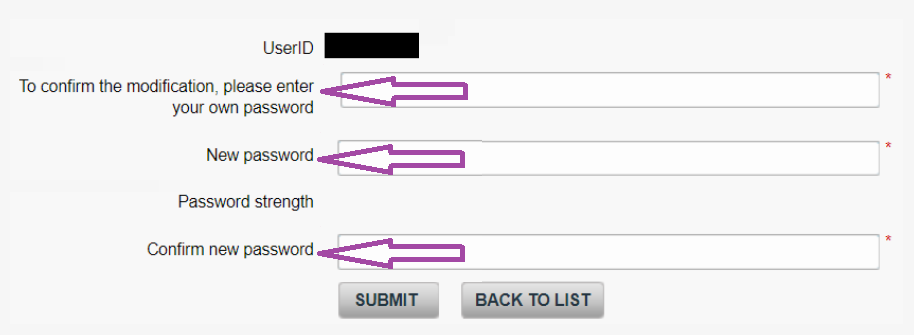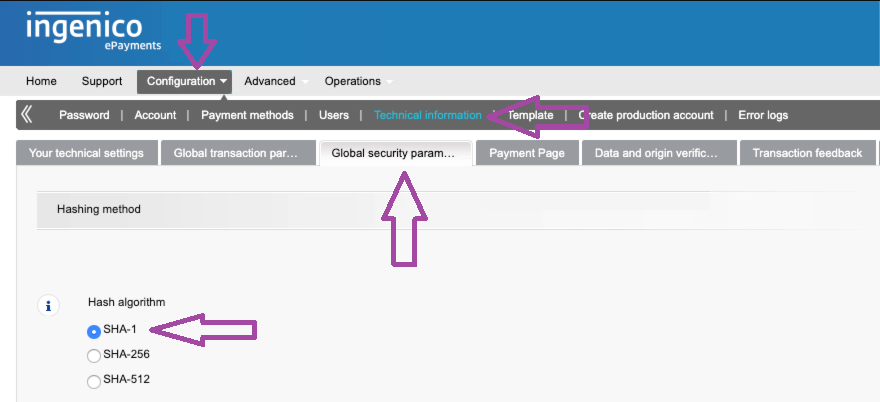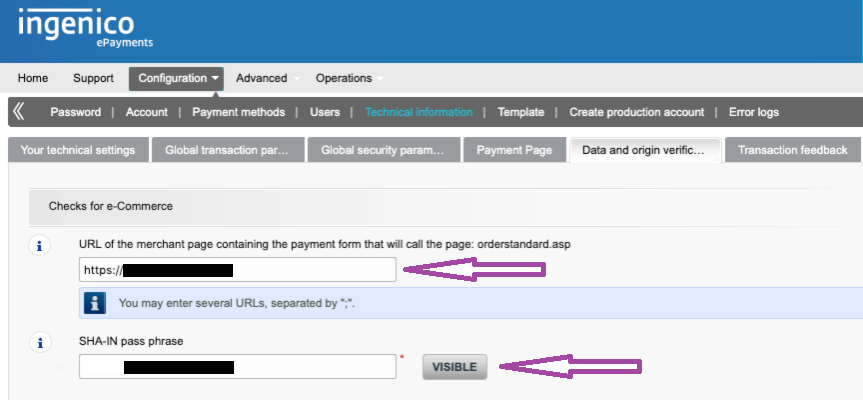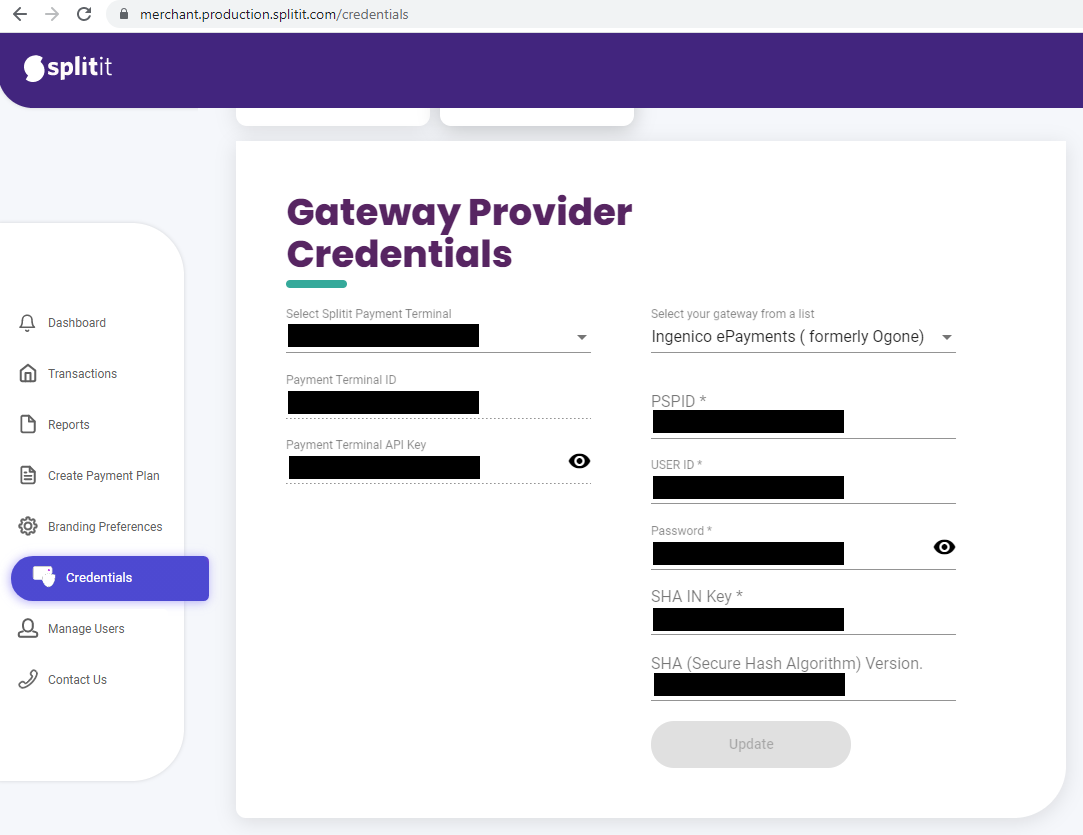Please view the Gateway instructions below:
Objective:
Technical connection between your Ingenico Gateway and the Splitit portal.
Action:
To communicate with the Ingenico API you will need to enter the following credentials into the Splitit portal:
- PSPID – The payment service provider ID (PSPID) for your Ingenico account (alphabetical and numerical characters).
There is a difference between testing mode PSPID and live mode PSPID. - User ID – Define a name for the user. Such as PSPID+”_API”.
- Password- Enter a new password of your choice.
- SHA In Key- SHA In Pass Phrase, a new password the merchant created while configuring the account.
- SHA (Secure Hash Algorithm) Version. For Ex. SHA1, SHA256 or SHA512- An Hash Algorithm
To configure the plugin to accept payments (Authentication API request) access Live Backoffice:
- PSPID
- User ID
- Password
To Create a New API user and retrieve your credentials:
- Log in to your Ingenico account
- Go to Configuration > Users.
3. Click on “NEW USER” below the table
- UserID: Desired UserID, define a static user name ID.
- User’s Name: enter your name.
- E-mail address: enter your email address for notifications.
- Profile: choose Admin user.
- Special user for API: tick box, the user will integrate with the API.
- Access rights: tick all the 3 boxes.
-
Click on Create
After clicking on Create, you need to define an API password yourself on the next screen.
-
Create a new Password and then SUBMIT- THIS PASSWORD WILL BE USED FOR CONFIGURATION WITH SPLITIT.
- Go to Configuration
- Go to Technical information
-
Go to Global Security Parameters
-
On Data and origin verification
- Confirm that the filled URL is correct.
- Please select SHA In Key. Press VISIBLE to save the Pass Phrase.
- Go to Configuration > Technical Information > Transaction Feedback
- The 2 boxes “I would like to receive transaction feedback parameters on the redirection URLs” must be ticked.
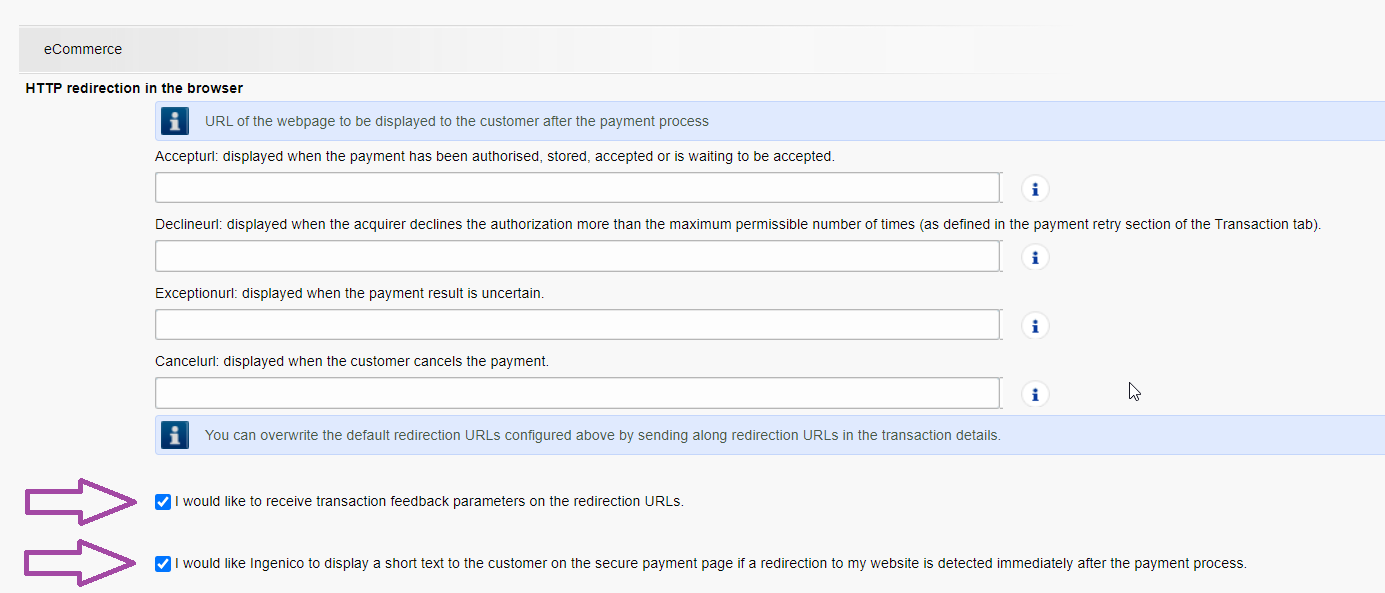
Finalize the process:
Have the credentials into your Merchant Portal under the ‘Credentials’ section.
For any additional assistance please contact your personal Onboarding Manager or the Onboarding Team at [email protected]
Contact and more information:
Ogone Platform (Ingenico) Customer Support
Merchant operates and support:
Europe +80042347328
USA +18553267119
Singapore +8003111027
China +4000023179
Korea +3083110004
Splitit Customer Support
References:
Ingenico’s technical guide