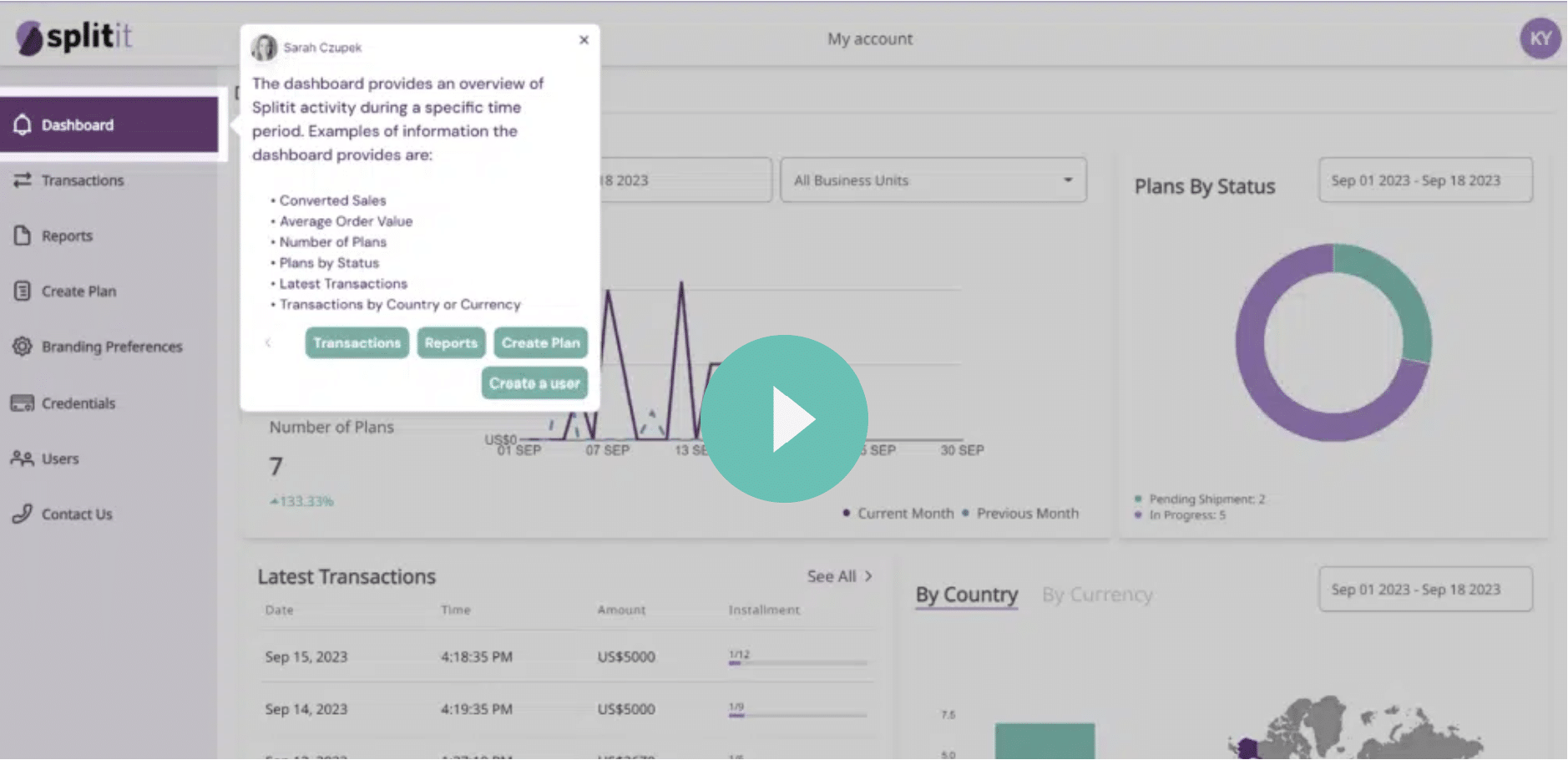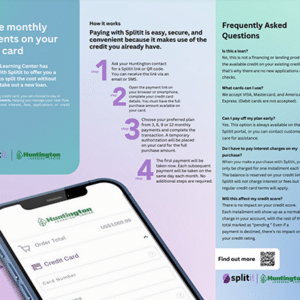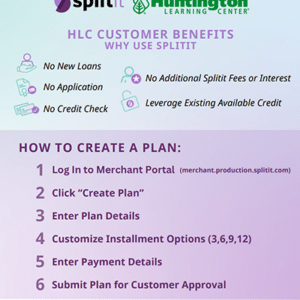Creating your first plan
To create new plans, head to Create Plan in the Merchant Portal. The payment form can be sent to your customer via email, SMS or QR code – or you can take their details over the phone and enter it directly into the portal.

Viewing your transactions
Manage and track every transaction in the Merchant Portal. The Transactions tab includes easy filtering, detailed views, and seamless editing of payment plans – all designed to streamline your financial operations.
Rolling limit
A key point is to know your funding limit (it was set when you initially enrolled). If plans are created and there is not enough room for them to be funded, they can be initiated, but will not be funded until it fits within the funding limit.
Our system will retry the funding automatically until it is successful. You will be alerted when you reach 75% of your funding limit so you can decide how you proceed – with either submitting the information for full funding or assessing the outstanding funding vs the new plan creation.
Increasing your limit
You can have your funding limits increased by submitting 3 years of audited financials for review by the Splitit underwriting team. Splitit aggregates all eligible transactions with any fees deducted, to provide a net payment to the merchant.
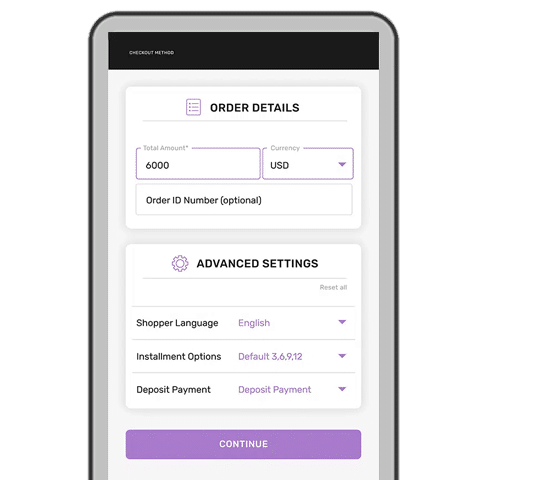
FAQ
Once your shopper has successfully checked out their plan will show up in the transactions.
If the plan is canceled, our system will recalculate the fees according to the number of days that the plan was funded and the amount still owed to Splitit. Splitit will then direct debit the merchant for the amount owed to Splitit.
If the card expires or is canceled, the customer has a 7 day grace period to update their information in their portal. If it isn’t resolved within the 7 days then the remaining amount owed (pre-authorization remaining) is then charged.
Splitit eliminates the credit risk for the merchant. We guarantee the full amount of the purchase so there is no risk that the merchant will not receive the payment.
You would go into your transactions, find the correct one, and action the refund from the Splitit portal. No further action is required for the shopper to have the refund applied to their credit card account. We will then take back the amount refunded from the next funding event or through a debit request.
Find out more about refund options
You will receive the funds in your account via ACH on the first Tuesday or Friday after the purchase. Learn more about receiving money
You will need to submit your records to contest the dispute in the merchant portal. Learn more about chargebacks
You will be notified that the installment failed, you can then look in your portal to see the reason why.
We will also reach out to the shopper to ask them to either change the card on file or fix the reason why it is declining.
If they do not fix it within the time frame set forth we can put the next installment onto their card or full capture the remaining value of the plan.
Help & Support
Reach out to our team who will be happy to assist you, whether you want to discuss your funding limit or have any questions or concerns. Using your @hlcmail.com email address will guarantee Priority Support.